This little game is already installed on your HTC HD2. It's kind of hidden though, go to the Explorer, My Device\Windows and find Bubble Breaker.exe. Hold down on the exe until the menu appears and select copy from it. Go the Start Menu folder then Programs\Games. Hold an empty space and select "Paste Shortcut" from the menu. It should appear in your Honeycomb Menu Games Folder now.
Subscribe to:
Post Comments (Atom)
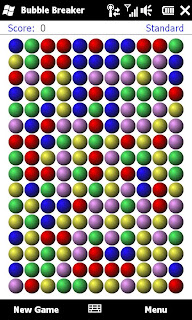



Thanks, just followed your instructions and this worked, thank you so much and keep up the good work ;-)
ReplyDeleteI can't believe I had this game installed on my mobile this whole time and I didn't know it.. all these wasted hours waiting for the bus etc... This game is so addictive, though. It's a real danger! ;) thanks for the instructions!
ReplyDelete